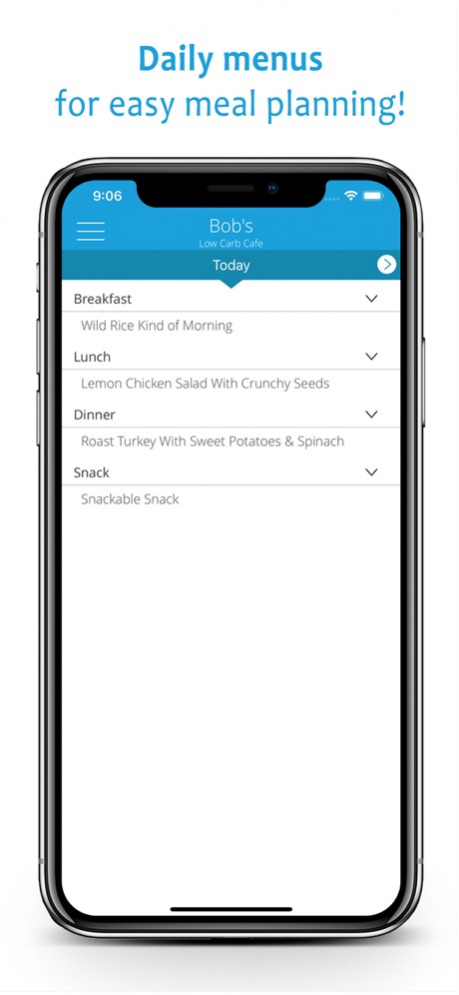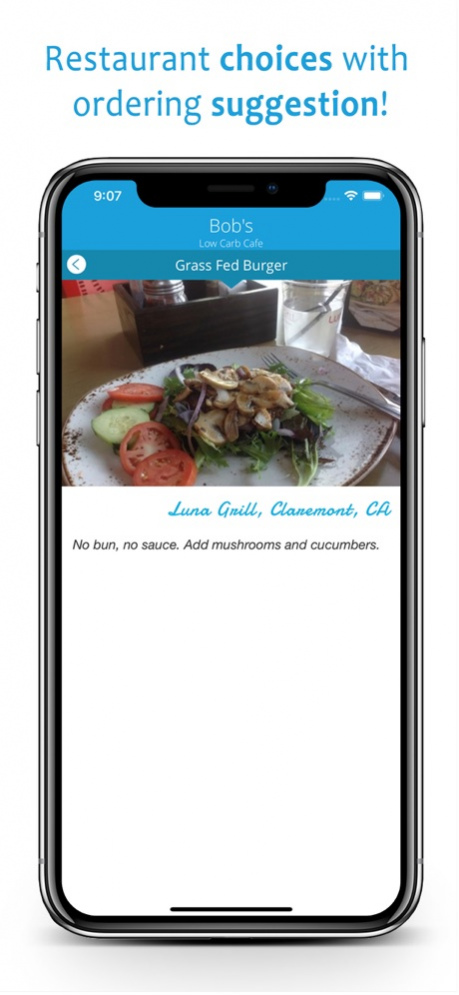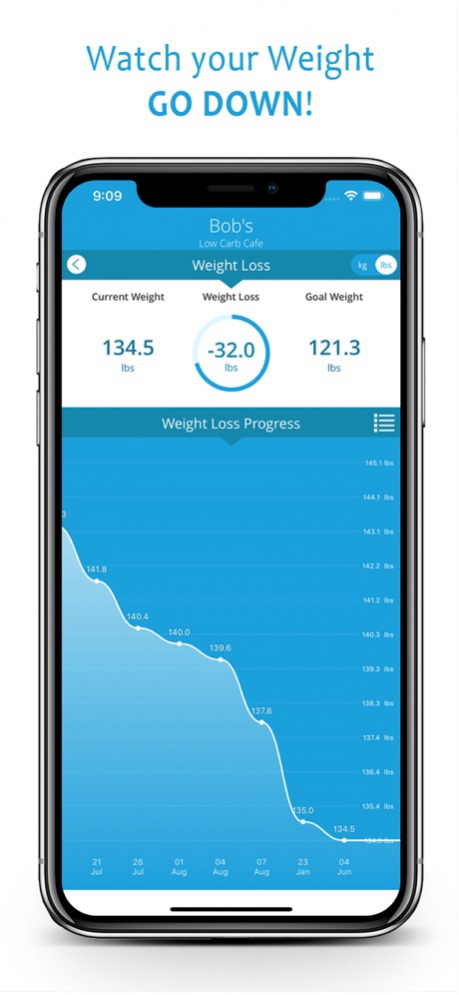My Low Carb Cafe-Lose weight! 1.1.5
Paid Version
Publisher Description
My Low Carb Café makes it EASY to figure out what to eat to lose and maintain your weight! We’ve done ALL the work for you from weight loss to weight maintenance. We’ve calculated the carbs and put together the meals for your low carb lifestyle. Chart your weight loss progress. Our latest version even suggests restaurant meals!
Get started for FREE! You'll get access to the first week of phase 1. An in-app purchase lets you continue beyond the intro period.
-NO CALORIE, CARB, OR MACRO COUNTING-
Stop wasting your time tracking and counting. You’ll get a full, quick-to-prepare carb-controlled menu every day. Several choices are offered for each meal! Swaps with equivalent carb count are offered for many ingredients.
-COMPLETE MEAL PLAN-
The hardest thing about starting a low carb diet is figuring out what to eat. With My Low Carb Café you’ll get full, simple menus with carb counts appropriate to the phase you are in.
Features:
**Phased approach to low carbohydrate dieting that gradually adds back healthy carbohydrates.
**Suggestions for restaurant meals and how to make them low carb
**Keep track of your weight loss progress
**Photos of every meal in My Low Carb Café
**Daily menus with breakfast, lunch, dinner, and a snack
**Options for different meals so you can eat what you like
**Swaps for specific meal items to add variety
Jun 5, 2019 Version 1.1.5
We have upgraded Facebook SDK in this version
About My Low Carb Cafe-Lose weight!
My Low Carb Cafe-Lose weight! is a paid app for iOS published in the Health & Nutrition list of apps, part of Home & Hobby.
The company that develops My Low Carb Cafe-Lose weight! is KetoProject.com. The latest version released by its developer is 1.1.5.
To install My Low Carb Cafe-Lose weight! on your iOS device, just click the green Continue To App button above to start the installation process. The app is listed on our website since 2019-06-05 and was downloaded 2 times. We have already checked if the download link is safe, however for your own protection we recommend that you scan the downloaded app with your antivirus. Your antivirus may detect the My Low Carb Cafe-Lose weight! as malware if the download link is broken.
How to install My Low Carb Cafe-Lose weight! on your iOS device:
- Click on the Continue To App button on our website. This will redirect you to the App Store.
- Once the My Low Carb Cafe-Lose weight! is shown in the iTunes listing of your iOS device, you can start its download and installation. Tap on the GET button to the right of the app to start downloading it.
- If you are not logged-in the iOS appstore app, you'll be prompted for your your Apple ID and/or password.
- After My Low Carb Cafe-Lose weight! is downloaded, you'll see an INSTALL button to the right. Tap on it to start the actual installation of the iOS app.
- Once installation is finished you can tap on the OPEN button to start it. Its icon will also be added to your device home screen.